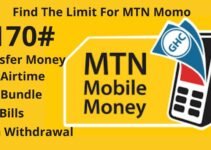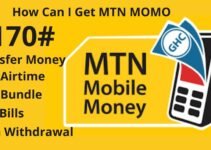Every successful company has “innovativeness” weaved intrinsically into its operational fabric.
Mobile Money Pay (MoMoPay) has been a groundbreaking initiative on the MoMo platform.
It has span even further the financial assistance MTN mobile money provides us with from time to time.
In this series, we will focus our lenses on MoMoPay and its operations.
What Is MoMoPay
MoMo Pay is a merchant payment system on the MTN mobile money platform that allows MoMo subscribers to make payments digitally without cash. Since its launch in January 2017, it has gone on to serve over 100,000 merchants. MoMoPay has increased the market use of MTN mobile money.
What Can You Use MoMoPay For
MoMo Pay can be used for the following:
•Paying for items or products bought
•In other instances, some MoMo agents use it as an alternative for cash withdrawal
How To Use MoMoPay
The usage MoMoPay is very simple. For the purpose of this money trasnfer guide, we will consider the three main parties involved in the usage of MoMoPay. These are
•Subscribers
•Agents/Merchants
•MoMoPay Agents
How To May Payment Using MTN MoMoPay
1. Dial *170# on your phone
2.Choose option 2 “MoMoPay & Pay Bill” and send
3. Select option 1, “MoMoPay,” from the listed options and send
4. Next, Merchant’s ID
5. Enter Amount to be transacted
6. Next, input reference details
7. Confirm and verify the name of the account you are sending to and send
8. Now, enter your MM PIN and send it to confirm the transaction
How To Make Payment Using MTN MoMoPay On Merchant SIM
1. Dial *171# on your MTN Mobile money phone
2. Choose option 1, “Pay to,” and send
3. Select option 2, “Merchant,” and send
4. After that, enter Merchant ID and send
5. Input the Amount you want to transact and send
6. Enter reference details
7. Confirm and verify the name of the account from your phone and then press send
8. Now, enter your MoMo PIN and send it to confirm a transaction
9. Check your SMS inbox for the confirmation message
MTN MoMoPay For Agents
1. Dial and send *171# on your MTN Mobile money device
2. Choose option 1, “Transfer Money,” and send
3. Select option 1, “MoMoPay User,” and send
4. Enter Merchant ID and send
5. Next, enter the amount of money to be paid and send
6. Enter reference details and send
7. Review and confirm the transaction by entering your MM PIN and sending
8. Look out for the confirmation SMS in your inbox
What Are The Charges For MoMoPay
MoMoPay charges less than 1% of the transactional Amount, unlike the normal transaction. This accounts greatly for the reason why there has been immense patronage in MoMoPay.
How Does MoMoPay Works
The operation of MoMoPay is mainly pivoted on the 6- digits code, which is used for facilitating every MoMoPay transaction. These 6- digits codes, known as MoMoPay code (merchant id/invoice id), are entitled specifically to any agent upon signing up for MoMoPay.
This means that every merchant ID is linked to a particular agent and becomes the underlining element towards ensuring a secured transaction.